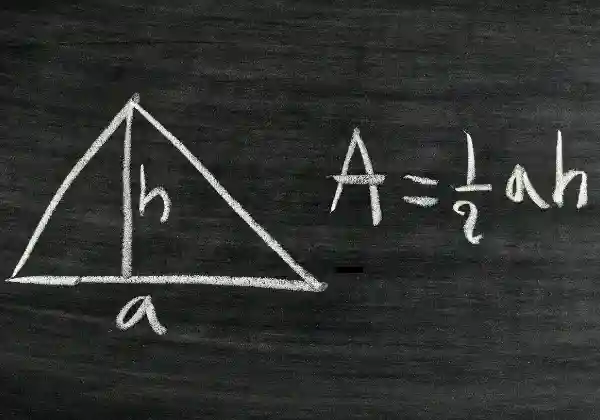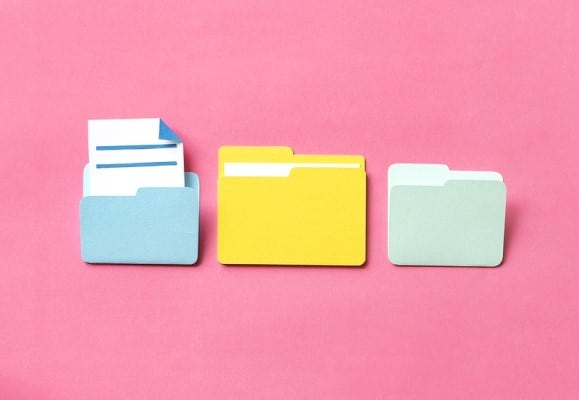Meu celular não segura carga – O que fazer
Se o seu celular não segura carga pode ser indício de que a vida útil da bateria está por um fio. O uso que fazemos do celular têm influência também diretamente na duração da bateria. Neste artigo, falaremos sobre maneiras de colocar sua bateria em funcionamento novamente se ela começar a dar sinais de problemas.
Na realidade, é natural que após alguns anos de uso a bateria apresente problema. Isso porquê após centenas de ciclos de carga e descarga, tal repetição acaba esgotando aquilo que chamamos de células das baterias. Ou seja, é como se elas perdessem a capacidade de guardar a energia. É um processo natural.
Ultimamente estão surgindo alguns tipos de baterias novas, como é o caso das baterias de Nióbio, que é um metal nobre e com propriedades superiores aos já conhecidos níquel e lítio. Mas nesse caso ainda poderá levar alguns anos até que esse tipo de bateria esteja disponível para os celulares.
Embora as baterias de lítio estão presentes em telefones e laptops hoje, o problema da bateria se tornar viciada não acabou. Na verdade, o desempenho da bateria cai drasticamente, fazendo com que o telefone apague rapidamente e não dure por muito tempo.
Esse problema foi observado em telefones com tecnologia analógica (modelos antigos), que possuíam baterias de níquel. No entanto, essa complicação não se deve ao tipo de bateria usada nos smartphones atualmente. O problema ainda existe, embora não esteja mais relacionado ao tipo de bateria.
Verificar outros problemas além de uma bateria fraca pode ajudar a determinar se a bateria é o problema. Por exemplo, verifique se o telefone está ficando muito quente, fazendo barulho quando não está em uso e veja se a bateria está em 100% (talvez precise ser substituída).
Como recuperar a bateria de um celular que não segura carga
Para desviciar a bateria do celular sugerimos a técnica calibragem de bateria, descrita a seguir. Esse procedimento não é muito comum; na verdade você raramente vai conhecer alguém que conseguiu recuperar a bateria do smartphone. No entanto, vamos testar um método que pode funcionar.
Verifique se a bateria está calibrada, conectando o telefone a uma tomada com o celular desligado e deixe carregar até dar carga total, e depois disso tire da tomada. Aguarde 1 minuto e ponha na tomada novamente, e veja se a bateria caiu nesse período. Se isso aconteceu, significa que a bateria estava descalibrada.
Tente isso até que seu celular mantenha uma carga de 100% depois de ser desconectado por um período de tempo, no caso, por pelo menos 1 minuto. Se a bateria apresentar maior durabilidade após ser recalibrada, o problema foi resolvido e portanto foi uma indicação de que a calibração estava incorreta.
Mas se você notar que mesmo assim o seu celular não conseguiu segurar a carga, então provavelmente trata-se de um desgaste na própria bateria e ela precisará ser substituída. Porém, mesmo que ela dure menos tempo, você pode fazer alguns ajustes no celular para economizar a bateria.
Previna que o problema aconteça novamente
O uso do carregador original não é apenas importante durante o processo de recuperação da bateria, mas também durante toda a vida útil do dispositivo, afinal, os carregadores alternativos que prometem alto desempenho não são mais importantes que o carregador de fábrica que acompanha o produto.
Após realizar o procedimento, você pode testar a bateria usando aplicativos específicos, como Reparar Vida da Bateria. Esse aplicativo vai fazer uma análise da bateria e identificar o que pode ser corrigido, ou até mesmo fazer reparos que sejam possíveis de serem feitos sem a necessidade de um técnico.
Antes de trocar de celular tente isso
Caso você já tenha tentado de tudo e não pretende se desfazer desse celular então você pode usar algumas dicas simples para diminuir o consumo da bateria e assim fazê-la durar mais tempo. São mudanças simples que você realizar nas configurações do aparelho, a saber:
- Diminua o brilho da tela
- Reduza o tempo em que a tela permanece acesa quando o celular está sem uso
- Reduza a luz azul – a qual inclusive não é benéfica para os olhos
- Ajuste a iluminação do celular para que ela seja adaptada à luz ambiente
Uma dica extra: é uma coisa simples mas que muita gente não quer fazer ou nem mesmo pensa nisso. À noite, quando você for dormir, deixe o celular desligado pois assim ele manterá a carga da bateria por todo esse tempo em que você não está usando o aparelho.
Caso você precisar do celular para usar como despertador, é recomendado você adquirir um pequeno relógio despertador analógico, daqueles que vendem nas lojas de 1,99. Ainda mais, a ausência do celular no ambiente aonde você dorme eventualmente pode melhorar a qualidade do seu sono.
Saiba Mais
Identidade Digital – Baixe hoje o aplicativo
Aplicativos gratuitos para limpar o celular
E se ainda assim seu celular não segura carga mas você ainda está determinado em manter o aparelho e continuar usando, então você pode tentar mais duas coisas, antes de finalmente considerar a troca do celular por outro modelo.
- Levar o aparelho para uma assistência técnica: em uma oficina autorizada, os profissionais irão realizar a substituição da bateria por outra nova. É basicamente a mesma coisa que trocar a bateria de um automóvel ou de um aparelho eletrônico.
- Usar uma bateria externa: costumamos usar a bateria externa para uma situação de emergência quando ficamos sem carga na bateria do celular, mas você pode também usar esse artifício como uma forma de dar fôlego adicional ao seu celular e assim ficar com ele por mais algum tempo.
Enfim, esperamos que essas dicas tenham sido úteis para você e que seja possível utilizar seu celular ainda por mais alguns meses antes de finalmente trocá-lo, e assim usufruir ao máximo desse importante investimento. Não deixe de compartilhar esse artigo com seus amigos! Um abraço e até à próxima.