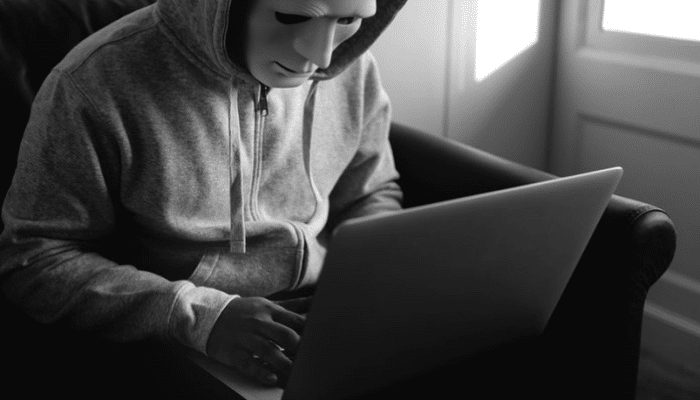How to hide your status on Instagram?
How to Hide Your Status on Instagram? That's what you'll see throughout this article.
When using Instagram, you may not want other users to know when you are online.
Fortunately, it is possible to hide your online status on Instagram by following the steps in this guide.
However, it's worth remembering that when you hide your online status, you also can't see your friends' activity status.

First of all, what is privacy?
Privacy is the individual right to control access to and disclosure of personal information, as well as to protect oneself against undue intrusion into one's private life.
It is a fundamental right of all people, recognized in various constitutions and bills of rights throughout the world.
In fact, privacy can be defined in many ways depending on the context and perspective.
It may refer to the right to keep personal information confidential and secure, the ability to control how that information is collected and used by others, or the right not to be monitored or surveilled without consent.
How to hide your Instagram status on mobile
To hide your Instagram status on mobile, follow these steps:
- Open the Instagram app on your phone.
- Tap your profile icon at the bottom right of the screen.
- Tap the three dashes in the top right corner of the screen to open the menu.
- Scroll down until you find the “Settings” option and tap on it.
- Within “Settings”, scroll down until you find the “Privacy” section and tap on it.
- Look for the “Activity Status” option and tap on it.
- Disable the “Show activity status” option by sliding the button to the left.
After following these steps, your activity status will no longer be visible to your followers or users you follow.
As mentioned, however, you also won't be able to see other people's activity status.
How to Hide Your Activity Status on Instagram on Computer
To hide your activity status on Instagram on your computer, follow these steps:
- Open Instagram in your preferred browser and log in to your account.
- Click on the profile icon located in the top right corner of the screen to access your profile.
- Click on the gear icon located next to the “Edit profile” button.
- Scroll down to the “Privacy and Security” section and click on “Activity Status”.
- Disable the “Show activity status” option so that your status is not displayed to other users.
That's it! Now your activity status will no longer be displayed to other users on Instagram while you're using the app on your computer.
Fly under the radar on Instagram
There you go! Now that you know how to hide your status on instagram Whether on your cell phone or computer, you can have fun on the platform without anyone knowing what you are doing.
This can be useful when you want to spend some time alone, liking and commenting on interesting posts.
Remember that Instagram belongs to Facebook and that way you can also deactivate the status on that social network as well.
Additionally, there are many other tricks and ways to improve your experience within Instagram.